Checking Your Internet Gprs Data Balance is very easy and simple with USSD code of mobile operator But many peoples don’t know how to check internet data balance on your mobiles . So , here in this article I am Going to share information on “How To Check Internet Gprs Data Balance In Reliance,Idea and Telenor” .
Before some days ago , I have wrote a post about “How To check 2G or 3G Internet Data Balance in Airtel,Videocon and Tata Docomo” . But here you can check 100% working USSD code of Reliance , Idea and Telenor . So , now look of them USSD Code of Idea ,Telenor and Reliance to check their Gprs data balance and remaining balance in your mobile network services .
To Check Reliance 2G or 3G Net Balance :
Reliance network provides lot’s of shortcut USSD Code to check many services in your mobile . But in this guide , i will show how to check Reliance 2G or 3G net Gprs data balance . If you are one , who wants to know USSD Code of reliance GPRS then you are at the right place .
To dial or press the button – *367*3# and *333*1*3*1#
To Check Idea 2G or 3G Net Balance :
Idea provides 2G or 3G network to consumers all over India . So here in this list i published the USSD code that help to check 2G or 3G internet Gprs data balance within seconds .
To check 2G or 3G Internet data balance in !dea the dial – *125# and *131*3#
To Check Telenor 2G or 3G Data Balance :
Telenor mobile network provides only 2G network services to the consumers . Here , you can know “How to check Telenor 2G data balance code .
Dial with your Telenor mobile to check 2G data balance in Telenor – *
That’s all ! Hope this useful codes helps to check 2G or 3G internet data balance in Reliance , idea and Telenor . ifany one code was missing and not working properly in your region then inform me via comment section .







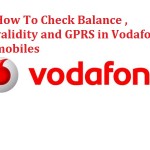

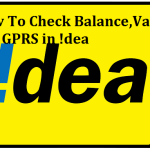

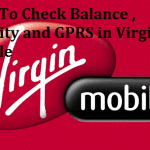
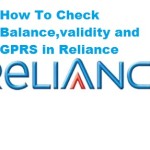
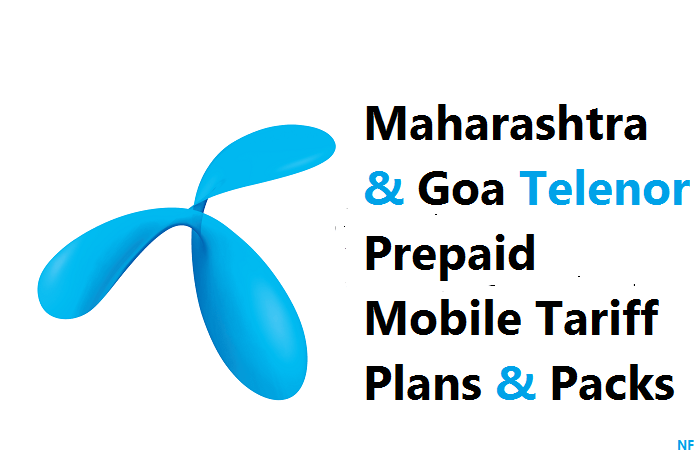
One comment
Pingback: How To Check 2G/3G Internet Data Balance In Vodafone,Aircel And BSNL