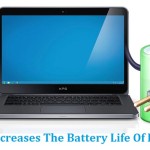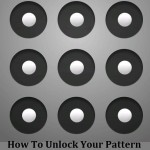You can find many people who are well organized in their daily life and they always keep their belongings clean and protected. If you are one of those people then obviously you will also be conscious about your phone too. Never mind that what people will say about you just keep yourself organized and keep your belongings clean. It is considered as a positive attitude towards cleanliness. As smartphones are too costly so protecting them is also our duty. Many people prefer Otterbox cases to protect their iphone.
There are many series of otterbox cases are available according to your requirement and needs. Cases are the best solution to your worries about your phone. Using cases for your smartphone do come with some instructions like how to remove them etc. This article will let you know that how you can simply take off the jacket from your phone or protective cover without any scratches and marks.
Removing Cases From Smartphones :
Taking off the Armband if using :
For example if you are using an otterbox armband for iphone 5 with defender cases then firstly you have to remove the armband with full care. Get your phone out of the armband according to the instructions given with the armband manual. It’s not a big deal you just have to be extra caring.
Removing the Exterior skin layer:
Now you have to remove the 3 layer otterbox case from your phone in a very safe way. First of all you have to open the holster in your protective cover. The holster comes with a lock mechanism that is closed tightly to protect your phone. After opening the holster, remove the exterior skin layer. Try to open it from corner to corner and avoid opening it at once altogether. It will eventually come out when you will put little force on it. Now remove the hard plastic cover from the back of your phone so that you can check or change your battery or change anything accordingly. You can also remove the screen protector that comes with the case. It is recommended to change the screen protector after 6 months to avoid blockage due to dust particles.
Be Technical :
The one thing you need to remember in the whole process is that you have to remove the otterbox or defender case without putting extra force. If you apply force then the protector case might get damages and ultimately will affect your smartphone in form of scratches. It is technical work so never ever apply the force.
Following these tips will let you safely remove the case and you will be able to reuse it again and keep your phone safe and secure.