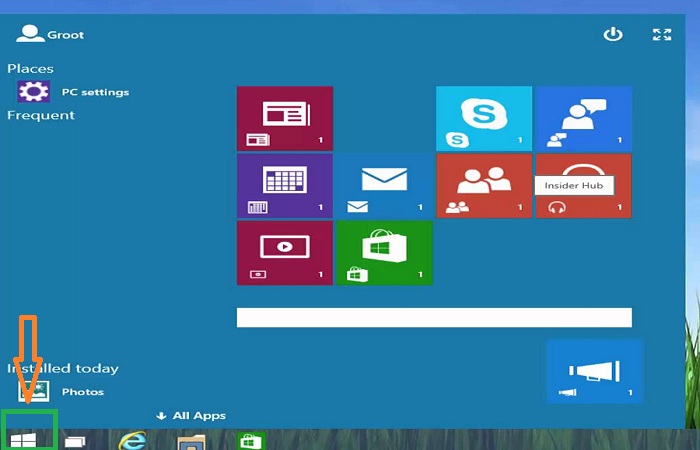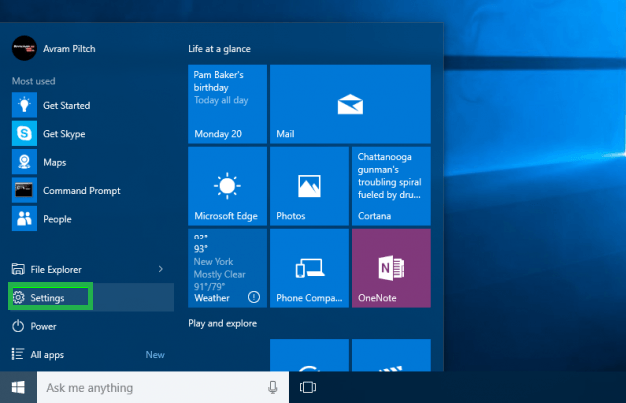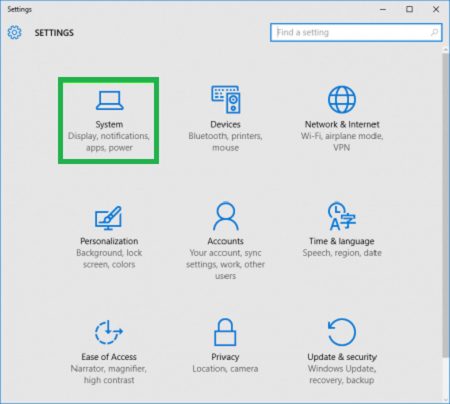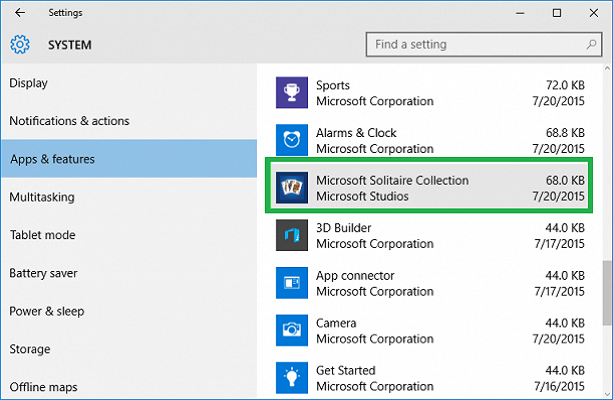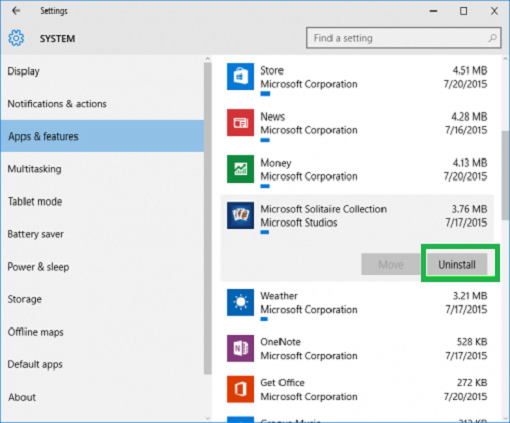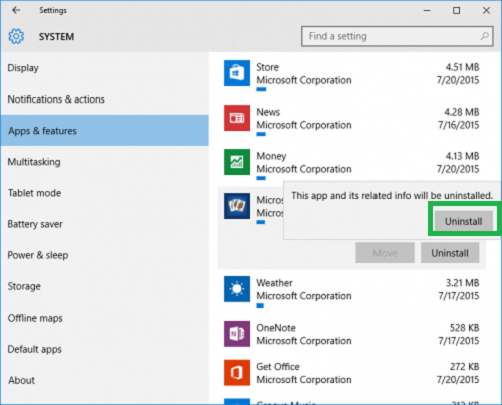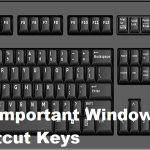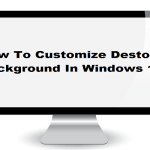Unistall programs or apps in windows is very important and challenging tasks for all computer users all over the world . Previously , we can easily uninstall programs in windows 7 and windows 8.1 but windows 10 is the new tech generation operating system from microsoft . If you are new customer users on windows 10 , then there is difficult “How to Uninstall or remove unwanted programs from our computer system” .
So , today in this important chapter , we will discuss about how to uninstall any program which was installed by mistakenly or unwanted apps forever . In windows 10 , there are two simple methods to uninstall your programs or apps from laptops .
Uinstall Programs In Windows 10 Operating System :
Here in this post i will explain easy methods to uninstall programs or apps from windows 10 operating system .
Method How To Uninstall Programs in Windows 10 :
1. First of all , Open the start menu .
2. Then , To click on “Settings” Panel .
3. After that , Click on the “Settings menu” under setting properties .
4. Now , select “Apps & Feature“ icon from the left handside of screen .
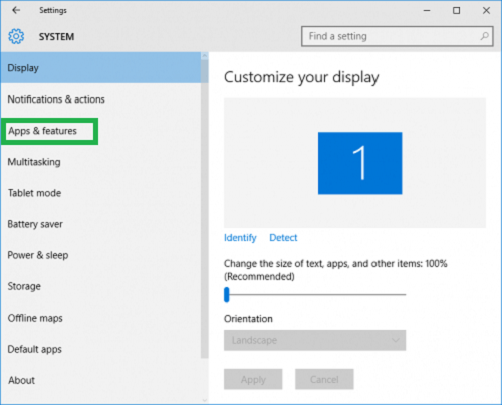
The list of all installed apps or programs apperas on the compter screen device .
5. Then to select the “Apps or Programs” to unistall from windows 10 system .
6. After taking these important steps “Click the unistall button” that apperas .
7. Finally , click on the unistall Pop-Up button to confirm .
Final Words :
Hope this Post is helpful to newbie windows 10 users around the world . If any Question arises in Your mind related to this windows 10 uninstalling Process then free to lend Your Queries in comment section .
Was it useful ? Then Don’t forget to share this article on social networking website such as Facebook , Twitter , Linkedin , Pinterest , Google+ , Google Drive etc.