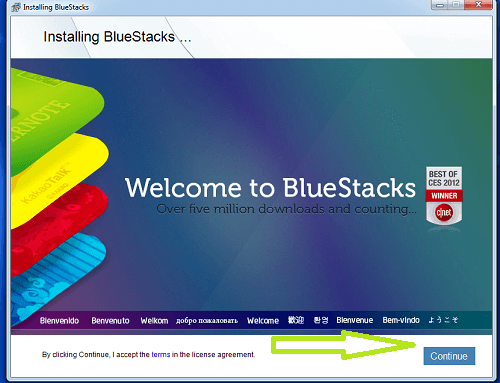Bluestacks is the most Popular and branded American software company that produces Bluestacks App Player . This Bluestacks app Player is designed to run all android smartphones apps on Your windows PCs and Macintosh Computer . This apps player is available to the user free of cost .
Present time, Bluestacks app player are used many of the users across the world . There are many several website on the internet that provides facilities to download Bluestacks app player but they includes additional and un-necessary software program added with that apps . So , In my opinion You can download the Bluestacks app player from the official website of Bluestacks . So , Now without wasting your more time to move on to the discussion “How To Download Bluestacks App Player On Your Windows PCs and Macintosh Computer” .
Steps To Download And Install Bluestacks App Player :
1. When you want to download the Bluestacks app player , Then visit the official website of Bluestack i.e ; www.Bluestacks.com
2. After that to click on “Download For PC” button on the homepage of your screen of computer.
3. Then after that Bluestacks software is to be downloading Process ( file approx 14 MB ) wait for a minute . So , once Bluestacks software be downloaded then to click on run button to install on your PCs or Macintosh computer .
4. When installation will be completed then you will see some important features To Enable them by tick mark the boxes .
5. And then To click on “Install Button” to installing .
6 . Now , Bluestacks app Player will start installing as given the picture .
7. Finally after some time when installation will be completed then it will automatically start to “Download Run Time Data” as they may take sometime according to your internet Speed untill they wait to finish .
That’s all Guys ! To take just some simple and Easy steps You can accessing Bluestacks App Player on Your Windows PCs and Macintosh Computer and to run apps like whatsapp , facebook messenger , Twitter , wechat , Games , UC browser , chrome browser , shopping website Aps etc.
Final Verdict :
Bluestacks App Player is very useful software to run android app on your computer so to download it and enjoy the experience . If any Question arises in Your mind related to this Bluestacks App Player then free to lend Your Queries in comment section .
Was it useful ? Then Don’t forget to share this article on social networking website such as Facebook , Twitter , Linkedin , Pinterest , Google+ , Google Drive etc.