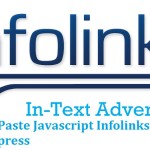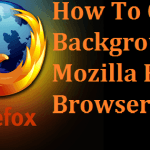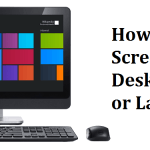Internet user increases day by day all over the world . Most of the Peoples uses internet on their iPhone and iPad . While surfing internet , one problem faced by every internet user i.e; “irrevelant ads” in the screen of iPhone and iPad .
So , if you are facing of this irrevelant ads on your device Then today in this awesome tutorial to learn some easy steps to block ads on iPhone and iPad .If you are irriated with the annoying ads on your device then to follow some simple and easy guide to block advertisement (ads) . Now without wasting your more precious time come to the points How to block ads on iPhone and iPad ?
Block Ads On iPhone And iPad:
1.First of all , Download any Ads blocker apps on your device . ( In my opinion Download Peace ads Blocker )
2. Once Ads Blocker apps downloaded , then Go to “Setting” On your device .
3. Afterthat , Tap Safari browser on your device and then scroll down to Tap on option “Content Blocker”.
4. Then to click on “Enable” Peace app from their .
5. Finally , Applying these above steps ads will be automatically blocked on your device ( iPhone and iPad ) .
Conclusion :
If any Question arises in Your mind related to this articles on “How to Block Ads on iPhone and iPad” then free to lend Your Queries in comment section . Was it useful ? Then Don’t forget to share this article on social networking website such as Facebook , Twitter , Linkedin , Pinterest , Google+ , Google Drive etc.