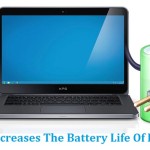Take a Screenshot in PC or Desktop or Laptop is very easily ? Everyone surfing a internet all over the world but some body known about how to take a screenshot of your live page on the home screen of your computer . Today in this interesting tutorial you will learnt that how to take screenshot in your PC or Laptop or Desktop.
Taking a screensot in your computer really a very challenging to everone in the modern era . Here in this tutorial some simple and easy steps to take screenshot in your PC or Laptop .
Steps To Take Screenshot in PC or Laptop or Desktop :
1. Firstly , Hold down the Ctrl and PrntScr or Fn and PrntScr keys on keyboard .
2. Then afterthat , Open the Paint to paste that screenshot .
3. Now , Hold down Ctrl and V keys to paste the image .
4. Then , Hold down “Ctrl” and “S” to save the file .
5. Now Your selected screenshot is saved in your computer .
That’s it !