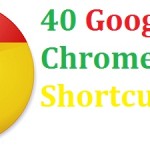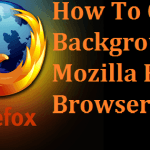As we all know that Mozilla firefox is the first choice of every internet user all over the world .Today in this interesting topic to see 40 mozilla firefox shortcut keys that every users should know it . To implement firefox shortcut keys helps to surfing internet smarter on mozilla firefox browser . To use mozilla shortcut keys to save your time on the internet .
So , to see the most interesting shortcut keys of mozilla browser and implement in your life and makes easier your internet surfing and faster experience . These are the 40 mozilla firefox shortcut keys that every users should know it !
Mozilla firefox browser shortcut Keys :
1. Esc Button : To use this button to stop your Reloading page
2. End Button : To use this button to go Bottom of the Page
3. Home Button : To use this Shortcut button to go top of the Page
4. Ctrl+S : To used this shortcut keys to save the Page .
5. Ctrl+P : To used this shortcut keys to Print the Page.
6. Ctrl+0 : To used this shortcut keys to Zoom the Page.
7. Ctrl+O : To use this Shortcut button keys to open your file.
8. Ctrl+(F5/R) : To used this shortkeys to reload your current page.
9. Alt+Home : To used this shortcut keys to back to your hoepage.
10. Ctrl+(+) : To used this shortcut button keys to Zoom the page.
11. Ctrl+(-) : To used this shortcut button keys to Zoom out the page.
12. Ctrl+F : To used this shortcut Keys to find out the missing word in a page or sentence.
13. Ctrl+F3/G : To used this shortcut button keys also find out missing word in a page or sentence.
14. Ctrl+T : To used this shortcut keys to open a new Tab in Browser.
15. Ctrl+N : To used this shortcut keys to open a new window in browser.
16. Ctrl+Shift+P : To used this shortcut Keys to open new private window in browser.
17. Ctrl+W : To used this shortcut keys to close the Tab.
18. Ctrl+F4 : To used this shortcut keys to close the Tab.
19. Ctrl+H : To used this shortcut keys to open the history of browser.
20. Ctrl+D : To used this shortcut keys to bookmark the page of firefox.
21. Ctrl+J : To used this shortcut keys to see your downloading.
22. Ctrl+Shift+A : To used this shortcut keys to see Add-ons.
23. Shift+F7 : To used this shortcut keys to see Style editor.
24. Ctrl+K : To used this shortcut keys to search bar.
25. Ctrl+E : To used this shortcut keys to search bar.
26. Ctrl+Shift+Q : To used this shortcut keys to see network.
27. Shift+F2 : To used this shortcut keys to see developer toolbar.
28. Shift+Ctrl+M : To used this shortcut keys to see responsive design.
29. R : To used this shortcut keys button to rotate the PDF documents in clockwise.
30. Shift+R : To used this shortcut keys to rotate counterclockwise.
31. Ctrl+U : To used this shortcut keys to view page source of firefox.
32. Ctrl+shift+Delete : To used this shortcut keys to clear recent history of firefox.
33. Ctrl+Shift+B : To used this shortcut keys to bookmark library window of firefox.
34. Ctrl+shift+K : To used this shortcut keys to see web console.
35. Ctrl+shift+C : To used this shortcut keys to see inspector.
36. Ctrl+shift+S : T o used this shortcut keys to check debuggers.
37. Shift+F5 : To used this shortcut keys to see profiler.
38. Ctrl+Shift+D : To used this shortcut keys to bookmark all the tab of firefox.
39. Shift+F4 : To used this shortcut keys to see scratchpad of firefox.
40. Shift+Alt+7 : To used this shortcut keys to see privacy settings.
Conclusion :
At last i thought that these mozilla shortcut keys helpul to you while surfing internet to implement these shortcut keys in your daily life . If this post helpful to you then share this post to your friends , family memers and relatives through social networking websites .