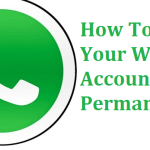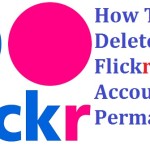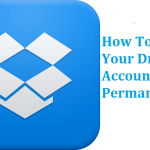Are You really Bored with Yahoo! account . If you want to switch off the Yahoo! account Permanently . So few are the simple , easy and fast steps to Delete Yahoo! account permanently from your life .
Yahoo! is the second largest web search engine all over the world and it is mainly known for search engine , web portal and it is also famous for Yahoo! news , Yahoo! mail , Yahoo!directory , Yahoo! finance , Yahoo! answer , Yahoo! advertising Publisher , Yahoo! online mapping , Yahoo! Social media network and etc . Yahoo! was co-founded in 1994 by Jerry Yang and David Filo .
Steps To Delete Yahoo! account :
1. Visit the officialy page of Yahoo! i.e; www.yahoo.com
2. Now to Signin Yahoo! account with yahoo email id or username and Password .
3. Click on the icon Button “To Terminate this Account” .
4. Afterthat You will see that the confirmation messages and never come back to yahoo! again after deletion .
That is the tips and tricks of deletion of Yahoo! account .