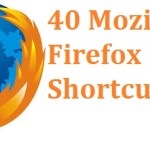Google chrome , browser the first choice of the internet user all over the world to search enquires , results etc. While using chrome many shortcut keys are present but due to the lack of knowledge most of the internet users doesn’t used shortcut button keys in the chrome browser .
Today in this awesome guide , you will see that 40 unbeliable shortcut keys of google chrome that every users should to know it in personal life . So here are the shortcut keys of chrome browser to implement it and save your time and browse your internet surfing faster . Here are the list of major shortcut button keys in google chrome .
Shortcut keys of Google Chrome Browser :
1. Alt+Home : To used this shortcut keys open Homepage.
2. F5 : To used this shortcut keys refresh your current page.
3. F11 : To used this shortcut keys display website in full screen mode.
4. Esc : To used this shortcut keys to stop page or stop downloading.
5. Ctrl+(+) : To used this shortcut keys to Zoom the page.
6. Ctrl+(-) : To used this shortcut keys to Zoom out the page.
7. Alt+ Right arrow : To used this shortcut keys to forward page.
8. Backspace or Alt+Left arrow : To used this shortcut keys back a page.
9. Ctrl+9 : To used this shortcut keys to switch last tab.
10. Ctrl+D : To used this shortcut kyes to bookmark current page.
11. Ctrl+shift+Del : To used this shortcut keys to clear data (private data)
12. Ctrl+Shift+O : To used this shortcut keys to open bookmark manager.
13. Ctrl+J : To used this shortcut keys to see download window.
14. Ctrl+N : To used this shortcut keys to open new browser in chrome.
15. Ctrl+P : To used this shortcut keys to print current page .
16. Ctrl+T : To used this shortcut keys to open a new tab in chrome browser.
17. Ctrl+Shift+T : To used this shortcut keys to undo the close window.
18. Ctrl+Tab : To used this shortcut keys move each of the open tab .
19. Spacebar : To used this shortcut keys to moves down page at a time.
20. Shift + Spacebar : To used this shortcut keys to move up page at a time.
21. Ctrl+E : To used this shortcut keys to search query in address bar.
22. Ctrl+U : To used this shortcut keys to view webpage source.
23. Ctrl+R : To used this shortcut keys to reload current webpage.
24. Shift+F10 : To used this shortcut keys to open context menu.
25. Ctrl+C : To used this shortcut keys to copy selected content screen.
26. Ctrl+H : To usedthis shortcut keys to open history tab.
27. Ctrl+S : To used this shortcut keys to save current webpage.
28. Ctrl+O : To used this shortcut keys to open File.
29. Ctrl+F : To used this shortcut keys to find text on webpage.
30. F1 : To used this shortcut keys for Chrome Help.
31. Shift+Esc : To used this shortcut keys to see google task manager.
32. Ctrl+Shift+I : To used this shortcut keys for javascript console.
33. Ctrl+Shift+J : To used this shortcut keys for javascript console.
34.Ctrl+shift+T : To used this shortcut keys to reopen last tab closed.
35. Ctrl+W : To used this shortcut keys to close tabs.
36. Ctrl and click on link : To used this shortcut keys to open link new background tab.
37. Alt and click on link : To used this shortcut keys to download link.
38. Drag link to existing Tab : To used this shortcut keys to open link in selected tab.
39. Drag link to tab bar : To used this shortcut keys to open link in a new in the specified position on the tab strip.
40. Page Down/Page Up : To used this shortcut keys to scroll up and scroll down.
Conclusion:
At last i thought that these Google Chrome shortcut keys helpul to you while surfing internet to implement these shortcut keys in your daily life . If this post helpful to you then share this post to your friends , family memers and relatives through social networking websites .