Whatsapp is a Plat-form where you can communicate or sharing Your opinion through messages , Photos , videos etc. Whatsapp Provides free services to the users for 1 Year’s but after the completion of one year Whatsapp charged Rs.55 for each numberwho wants to exists on Whatsapp . However , If you wish to Delete Your whatsapp account Permanently from your life then follow the below piece of writing that is very simple and easy .
Steps To Delete Whatsapp Account :
So , To take some simple and easy steps to delete your whatsapp account permanently from your life .
1. Firstly , To launch Whatsapp on Your android devices or smartphones .
2. Afterwards to Tap on the “Settings” then to Tap over “Chat Settings” .
3. Then To “Tap Advanced”
4. Now To Tap on “Delete My Account” Button .
Be Alert ! while deleting Whatsapp account because it will Remove from your family , friends and groups too . Your message conversation , Photos , Videos etc will also be deleted from whatsapp .
5. Finally at last , To type your mobile number to confirm your whatsapp to Delete your account .
That’s it !


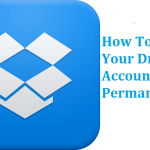



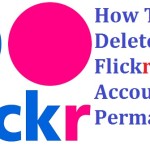
i didnt rcv d verification code via sms on my nokia n8. However i was askd if i wntd to rcv it via coactnt support. Ddnt rcv d call me’ option. Nw i defined d problem in coactnt support option ,im askd to define mail settings. Nw hw do i gt d code ???? Reply