Are You really tired with Snapchat account ? Switching a snapchat account really a challange to everone . Today in this tutorial You will learnt that how to cancelled your snapchat account from your life permanently .
Snapchat is a free video-messaging apps where you can share your photos , videos , messages with your friends , family members , relatives . Snapchat is made by three persons Bobby Murphy , Evan Spigel and Reggie Brown . According to snapchat , there are 700 millions videos and photos sending per day in May 2014 .
However , If you want to delete your snapchat account then below are the some simple and easy steps to delete snapchat account . Now without wasting your more precious time to see the below pieces of writing how to delete snapchat account .
Steps To Delete Snapchat account :
1. Firstly visit the official website of snapchat account ; www.account.snapchat.com
2. Afterthat enter the Username and Password & also tick mark the boxes “I’m not a robot” to verify captcha to sign in your snapchat account .
3. Now , To click on the Submit button then snapchat account will ask to re-enter your snapchat account password .
4. After re-entering your password to click on “Delete My Account” .
5. At last finally Your snapchat account will be deleted forever from your life and you are ready to switch another account .
That’s it .
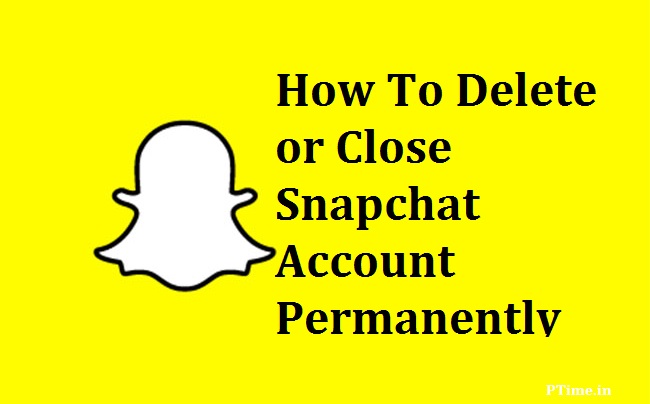
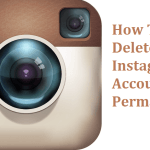

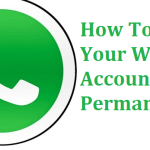

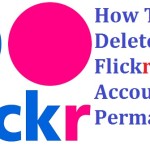
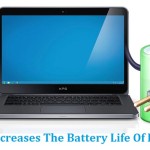
Very Helpfull for me.
thanks and keep visiting for latest updates