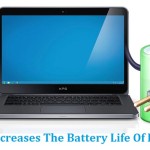Tired of Tweeting ? Do You want to delete Your twitter account Permanently ? Then you are at the right place . Today in this tutorial you will learnt about “How to Delete Your twitter account Permanently” .
Twiiter is the place where peoples tweet their views and opinion all over the world about . But when you are tired of tweeting and close your twitter account permanently from your life . Then to follow simple and easy steps below .
Steps To Delete Twitter Account Permanenly :
1. Firstly , Log in Twiiter account with Your Mobile no. or username or E-mail Id and Password .
2. Afterthat click on the “Settings” icon button that is right of the search bar of twitter in the top of your page .
3. Now , To click on “Deactive my account” .
4. At last , click on the “Deactive” .
To follow these simple and easy steps you can permanently Deleted your Twitter account from life .