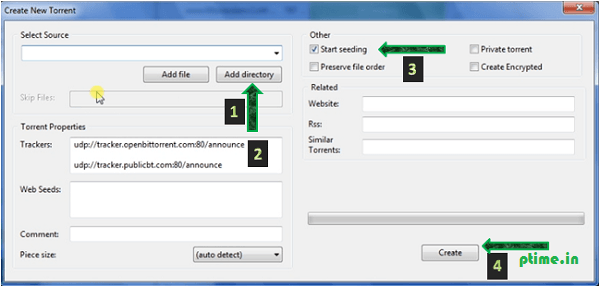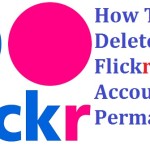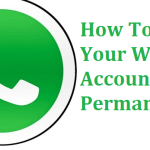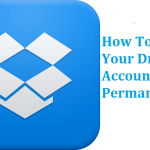Hello freiends,
In this article you will know how to compress large files into small files by using utorrent. The files to be compressed should be larger than 1gb and smaller than 10gb. For this you must follow the following steps:-
1. First you have to download and install utorrent.
2.Then go to the file option in the top most left side of the panel.
3.Go to the create new torrent icon or in shortcut you can simply press Ctrl+N. A dialog box appears.
4.Click on add file for a single file or click on add directory to add a complete folder.
5.Check the trackers if it is filled by default then do not disturb them else paste the following trackers.
Paste any two of them .
http://open.tracker.thepiratebay.org/announce
http://www.torrent-downloads.to:2710/announce
http://denis.stalker.h3q.com:6969/announce
udp://denis.stalker.h3q.com:6969/announce
http://www.sumotracker.com/announce
6. Check for start seeding to be selected.
7. Click on create icon and your file will be created on the desktop screen.
By applying the above steps you will notice that your file gets compressed and now you can share it and download it by using utorrent , bit torrent and download managers.
Hope this article would be helpful for you and your freinds.