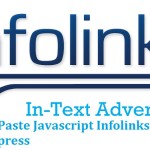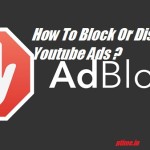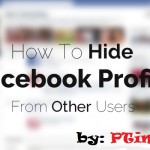We all know about Youtube Videos . Youtube is the largest and favourite website all over the world . According to the Alexa , youtube is the 3rd largest ranked website followed by Google , Facebook. Youtube is the such a website where we can watch everything from all over the world such as TV serials , Movies , and many other Youtube videos .
While watching videos directly on youtube we always face Advertisement inside the video, which is automatically Inserted by youtube. In this article You are Going to Learn about the steps of ” Removing Ads from Youtube and Watch Youtube Videos Without any Advertisement ” To do this We need a single software called VLC media player .

Steps To Play Youtube Videos In Vlc Player Without Any Adverstisement
1. Install VLC media player and Open it.
2. Now , Go to FILE , then Select a new Network (Ctrl + N )
3 Go to Youtube and Copy the URL of of that video , that is watching by you
4. Then , Go back to VLC media player and PASTE that URL
5. Click on PLAY button For , these some easy steps we can play Youtube videos by VLC media player and escape from advertisement.